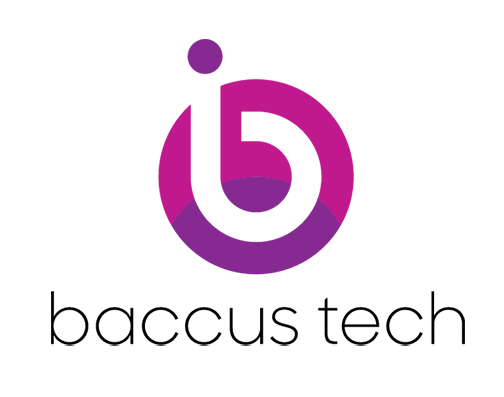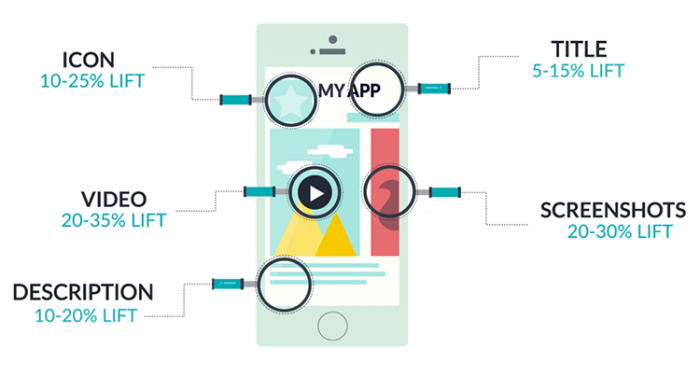First thing first – What is App Store Optimization?
ASO is a set of techniques aimed at improving the visibility of an application as well as its ranking in the search results of an app store such as the Apple Store or Google Play. Simply put, it is the actions that make an application easier to find and more attractive to download.
Now, imagine a fantastic application that has not been optimized to be visible on the app store. What are its chances of being seen and installed by users? Very low!
To give you an idea, the Apple Store alone has more than 2.2 million applications, so what do you do to stand out?
Keyword optimization
Finding the right keywords is an important part of your ASO efforts.
Start by writing a long list of keywords used in the app store that are relevant for your app. Don’t forget the many app store keyword research tools like App Radar, AppTweak, SensorTower, or even classic SEO tools like the Search Console or Google Ads Keyword planner (only available if you have ongoing ad campaigns). They will give you keyword ideas, but also useful statistics and insights on each of them.
Next, you will need to select a few keywords and analyze their search volume and how competitive they are. For example, “Dating Application” may be super popular, but the competition is very tough too. This means that you will have to compete against a big number of high-ranking applications.
Research the competition
What keywords do your competitors use? Which one works best? Of course, this does not mean that you have to copy your competitors’ ASO strategy down to the last line. But what works for your competitors may work for you.
Now think about where you put those keywords. Application title, subtitle, description – these are just a few examples. Even App Store reviews are important in terms of keywords!
Use only relevant keywords. Even if you see that a specific keyword is super-effective, but it doesn’t apply to your app – forget about it. It’s better to find keywords that are less popular, but more relevant.
Visual identity and design
Great, you’ve selected the right keywords and placed them in the right places. Now it’s time to think about how your application’s page will look like.
Icon
Your icon is the first thing your potential users see. So pick the right one.
Of course, there is no one type fits all, but there are recommendations that apply to every application:
- Simplicity – don’t put too many graphic elements or text. Make it minimalist and easy to recognize.
- Ease of use – make sure the icon fits on all pages of the App Store and in all sizes.
- Be original – but not too original. Look at your competitors, look for ideas while browsing the internet. Your icon should stand out but follow the current trend as well.
Remember: Your icon should show what the application is about. Are you a well-known brand? Do you convey a specific message? Make sure the icon reflects it.
Screenshots
If the icon is your face, the screenshots or mockups are your body. Show them the most interesting screenshots and be convincing.
60% of users don’t pass the first two screenshots and 50% will decide to install based on what they feel from their first impression.
storemaven.com
So make these two screenshots the best thing they’ve ever seen!
Use high-quality graphics and the most relevant parts of your app.
Users don’t want to see your login screen. What they want to see is how spectacular your app is and what benefits they can get from it.
Many sites like app-mockup offer free mockups that are very nice for all mobile and tablet formats.
Size
Size matters and your application should not exceed 100Mb.
According to AppFigures, 81% of the top 100 iOS games are smaller than 100MB.
Impressive, huh?
The reason is very simple. Both the App Store and Google Play have introduced 100MB limits. For example, you cannot download an iOS application larger than 100Mb using your mobile network.
So why is this important? Because anyone browsing the App Store during their commute or anywhere else without a Wi-Fi connection will skip your application. Will they come back later? Not sure…
Location
Remember the user segmentation you’ve done?
It’s time to use it and see who your target audience is. Are you targeting American users? Great, use your application in English (but consider adding Spanish, for example).
But if you’re targeting Europe or Asia, invest your time and effort in translating your application and all of its content into the languages where you see the most potential in your target region.
Categories
It may seem obvious, but putting your application in the right category is essential.
Sit down and do a more in-depth search of the App store and its categories. Look for your competitors too.
Now, take a look at your user segmentation and ask yourself, where are your users most likely to look for your app?
Reviews
“I can’t influence my users, so how can I optimize reviews?”
That’s what you thought, right?
Well, you’re right, you can’t influence your users. But you can engage with them. And you have to.
Answer their questions, thank them for their reviews, and reply to users who left negative reviews. These interactions matter.
And don’t forget your keyword search! Provide feedback, add additional information, and include your keywords in your answers to improve your optimization in the App Store.
Updates
The most important thing about update frequency is to find the right balance. Update your application regularly to comply with the App Store’s new guidelines but don’t overdo it.
The general recommendation is simple: don’t update with every minor change or fix. Wait for them to accumulate and deliver noticeable added value to your users.
Conclusion
App Store Optimization (ASO) is a constant and never-ending process to adapt your application to App Store guidelines and user demand. Always remember – that a small thing, like the size of the app, can have a huge impact on your ratings and number of downloads.
ASO aims to make your application easier to find and more attractive. Make it look desirable and easy to use. And don’t forget to keep an eye on market trends and your competition.
With mobile devices, users have 24/7 access to information. Engage with them, learn to think like them and you’ll find infinite ways to develop the app to include new features and options that they will like.