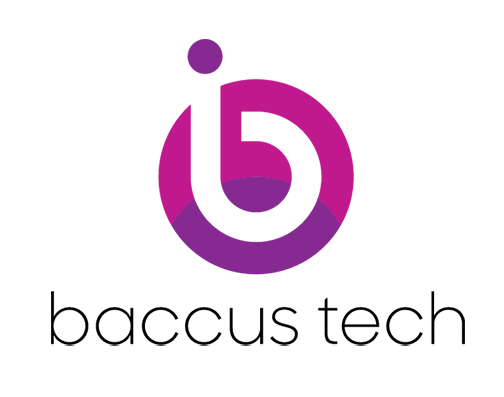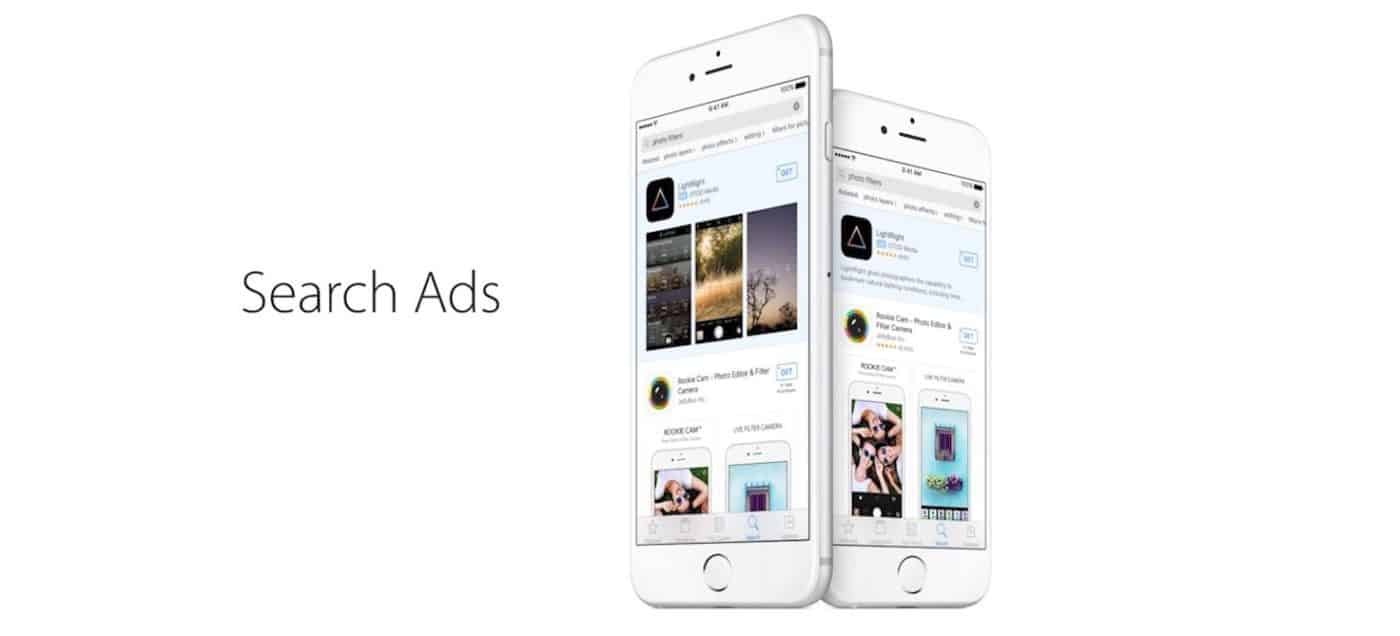With the increasing use of mobile apps, there’s another discipline that is quickly growing: Mobile App marketing.
The number of apps available is constantly increasing, and it’s harder than ever to get your app noticed by users. But some tools can help you get more visibility and downloads.
If your app is available on iOS, the app marketing tool you need to know and use is called Apple Search Ads.
Apple Search Ads apps allow you to promote your app on Apple’s App Store, just like you would promote it on Google Ads or Facebook Ads. But with a few key differences.
What is Apple Search Ads ?
It refers to a set of Apple’s acquisition tools designed to help you promote and encourage the download of mobile apps on Apple’s App Store.
To do this, Apple created a system and set of tools built around ads displayed in the App Store search results.
Developers can use these tools to create targeted ads for their app and bid on specific keywords related to the app they want to promote.
To do so, you have 2 ways to pay for ads on the App Store:
- Cost per tap (CPT): you only get charged when a user “taps” on the ad.
- Cost per acquisition (CPA): you only get charged when a user installs the app after clicking on the ad.
More about bids on Apple Search Ads.
What are the advantages of Apple Search Ads ?
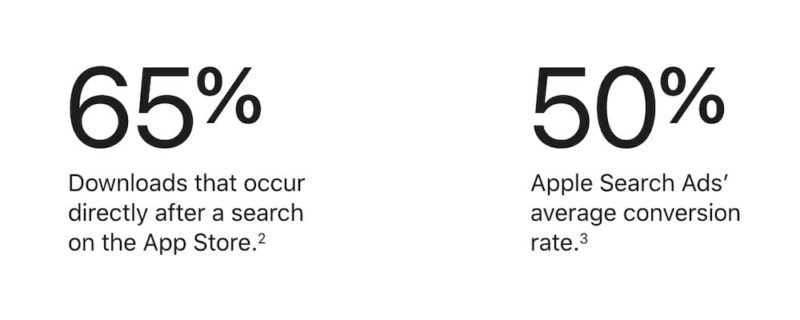
This tool is essential if you target iOS users, and you wish to reach as many of them as possible.
Here are some of the undeniable advantages of Apple’s Search Ads:
- Improve your ads’ visibility: The goal of an ad campaign is to make your products or services more visible. Thanks to the performance-based nature of Apple Search Ads, you are guaranteed that users will see your ads and your app.
- Target a large pool of users: Apple’s App Store is where iOS users search for apps. Apple also revealed that more than 70% of downloads are preceded by a search on the App Store. By default, Apple Search Ads is the most effective tool to reach as many iOS users as possible, especially through ads.
- Improve your conversion rate: Because ads are integrated into the Store’s search results through App Search Ads, you will be able to significantly improve your conversion rate, which according to Apple, is as high as 50%. In reality, most users don’t know the difference between an ad and a natural search results in the App Store. So leveraging Apple Search Ads will give you a considerable advantage.
- Effectively reach your potential user: Search Ads offered by Apple are incredibly effective because they’re displayed only to users looking for specific keywords related to your app. On top of that, Apple claims that Search Ads users generate 30% more revenue than users from other acquisition channels.
How are App Search Ads presented?
It is important to know that only one ad is displayed at the top of the Apple Store’s search results.
And there are three different ways ads are displayed in the App Store. It can be:
- An insert with a video
- A banner with the application icon
- An insert with three screenshots or two video screenshots
What are the different types of Apple Search Ads?
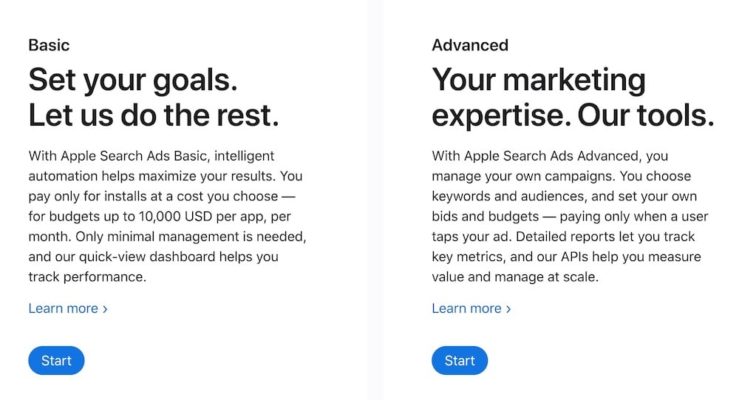
There are two types of Apple Search Ads campaign:
The “Basic” option
With this option, you will be able to access simplified and intuitive functionalities that will allow you to create ads automatically generated by Machine Learning technology.
However, you will have no control over the visibility of the ads you create on the Apple Store. To change that, you will have to choose the second option.
The “Advanced” option
This second option, called Advanced, offer more ways to optimizing your Apple Search Ads campaign:
- Control ads visibility: Unlike the Basic option, the Advanced one gives you full control over your ads’ visibility. You can choose when and where your ads are displayed.
- More tools to improve targeting: The Advanced option gives you access to various tools that help you improve and perfect your ad campaign. It also includes a tool that calculates the relevance of each keyword to help you pick the best ones for your ads.
- Create multiple ads at the same time: it also gives you the option to create several ads at the same time and to have total control over them via different settings. And you can choose for each whether you want to use Cost per Tap or Cost per Acquisition.
How to use Apple Search Ads efficiently ?
The main reason to use Apple Search Ads campaigns is to position your mobile app above your competitors in the App Store’s search results.
In other words, a successful campaign strategy depends on your ability to control and place your ads in the right place and to have potential users see your app instead of the competition.
For this reason, you should pick the Apple Search Ads Advanced option, which is much more effective to reach the mobile users you are targeting.
Here are some excellent strategies that you should apply to your Apple Search Ads campaign:
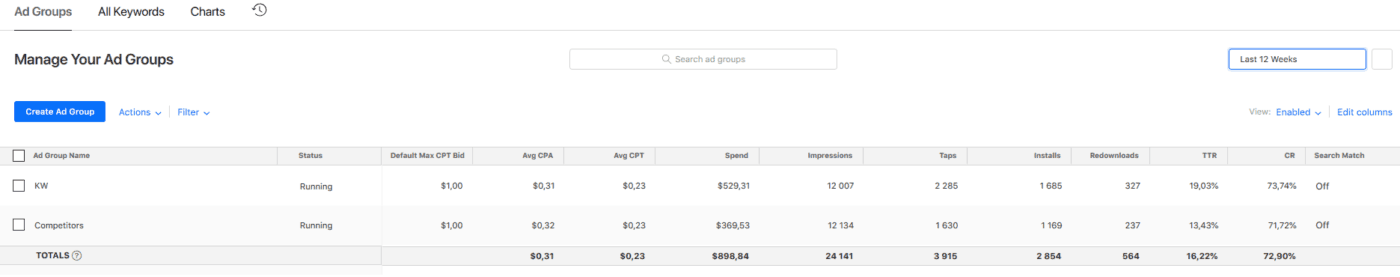
1. Use Search Match, Apple’s advertising/keyword suggestion tool
To match your ad to the most relevant searches performed by users, do not hesitate to familiarize yourself with Search Match. This tool proves to be an excellent ally to discover new keywords.
2. Opt for relevant keywords
Choosing the right keywords is one of the most critical steps in setting up your Apple Search Ads campaign. In addition to the keywords that are directly related to your app or service, it is important to consider those suggested by the Search Match tool.
To do this, check the popularity of keywords that come up the most in search queries, and do not hesitate to include them in your ads.
3. Target the right audience
Through one of its features, Apple Search Ads allows you to choose who can or can’t see your ads.
With this, it’s possible to target your customers, those who use your app, your potential users, or all iOS users.
It also lets you filter your audience according to distinct criteria: gender, age, region, and more. You can also choose whether or not you want to display your ads in a specific geographical area.
4. Create ads in seconds
By using Apple Search Ads, you can automatically generate ads from metadata and images that you have previously chosen for your campaign. This function will highlight your app on the Store.
Besides that, Creative Sets allow you to use a variety of data to customize your ads based on your target audience or specific interests.
5. Schedule your ads
Apple Search Ads lets you schedule when an ad start and ends. This function is great if you have data that indicates the peak days and times of the day to reach your users.
This way, you can choose the date, time, and end time for the ad. Even better, it gives you the possibility to display it one day out of two or two days out of three, etc. and this according to your strategy.
6. Don’t forget to choose the target device: iPhone or iPad
To optimize ads’ delivery, it is also essential to choose the terminal on which you want it to be displayed.
You have the choice between iPhone and iPad, or you can opt for both.